Are you an IT professional dreaming of new horizons?
Australia awaits with promising opportunities and a vibrant tech ecosystem. At Australian Migration Center, we specialize in facilitating smooth migrations for tech enthusiasts like you. Explore our tailored services below and take the first step towards your Australian dream.
In the last year, Australia Migration Center helped
500+skills assessment applicants
on their journey to live and work in Australia.
Apply NowWhy Migrate to Australia as an IT Professional?
Australia boasts top-tier tech hubs, a robust job market, and an enviable work-life balance. Join a community of innovators and elevate your career to new heights.
Australia is rapidly becoming a global leader in the tech industry. Government initiatives and a strong focus on innovation are fostering a dynamic tech scene with ample opportunities for skilled professionals.
There's a significant skills shortage in the Australian IT sector, particularly for specialists in areas like:
- Cybersecurity
- Cloud Computing
- Software Development (e.g., mobile, web)
- Data Science & Analytics
- Artificial Intelligence & Machine Learning
IT professionals in Australia enjoy some of the highest salaries in the world, coupled with excellent career progression opportunities. The booming tech sector provides ample space for growth and advancement.
Australia offers a supportive environment for IT professionals. Government initiatives, industry associations, and a strong network of tech companies foster collaboration, innovation, and professional development.
Beyond career benefits, Australia offers a fantastic lifestyle. Enjoy a healthy work-life balance, beautiful beaches, a diverse multicultural society, and a relaxed atmosphere.
Types of Occupations in Top Demand in the IT Sector

- 261311 - Analyst Programmer
- 263111 - Computer Network and Systems Engineer
- 261312 - Developer Programmer
- 261111 - ICT Business Analysts
- 262112 - ICT Security Specialist
- 261211 - Multimedia Specialist
- 261399 - Software and Application Programmer
- 261313 - Software Engineer
- 261112 - Systems Analysts
- 262111 - Database Administrator
- 135199 - ICT Managers NEC
- 135112 - ICT Project Manager
- 263211 - ICT Quality Assurance Engineer
- 263299 - ICT Support and Test Engineer NEC
- 263212 - ICT Support Engineer
- 263213 - ICT Systems Test Engineer
- 223211 - ICT Trainer
- 263112 - Network Administrator
- 263113 - Network Analyst
- 261314 - Software Tester
- 262113 - Systems Administrator
- 313113 - Web Administrator
- 261212 - Web Developer
Explore Your Opportunities
Apply Now
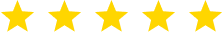
"I couldn't have asked for a better partner in my migration journey than AMC Their personalized approach and deep understanding of the IT landscape in Australia made all the difference. Today, I'm thriving in my new role, all thanks to their support."
Pradeep Software Engineer, Melbourne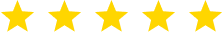
"Choosing AMC for my migration process was the best decision I made. Their team went above and beyond to ensure a seamless transition, providing invaluable advice and support every step of the way. I'm now settled in Sydney and couldn't be happier."
Chathurika Cyber Security Specialist, SydneyReady to take the leap?
Fill out the form below to begin your migration journey with our expert team.
Frequently Asked Questions
Answer: "Australia offers a vibrant tech ecosystem, ample job opportunities, competitive salaries, excellent work-life balance, and a high quality of life. Moreover, it's renowned for its diverse culture and natural beauty, making it an ideal destination for tech professionals seeking new opportunities."
.accordion-body, though the transition does limit overflow.
.accordion-body, though the transition does limit overflow.
.accordion-body, though the transition does limit overflow.
.accordion-body, though the transition does limit overflow.
.accordion-body, though the transition does limit overflow.
.accordion-body, though the transition does limit overflow.
.accordion-body, though the transition does limit overflow.
.accordion-body, though the transition does limit overflow.
.accordion-body, though the transition does limit overflow.

